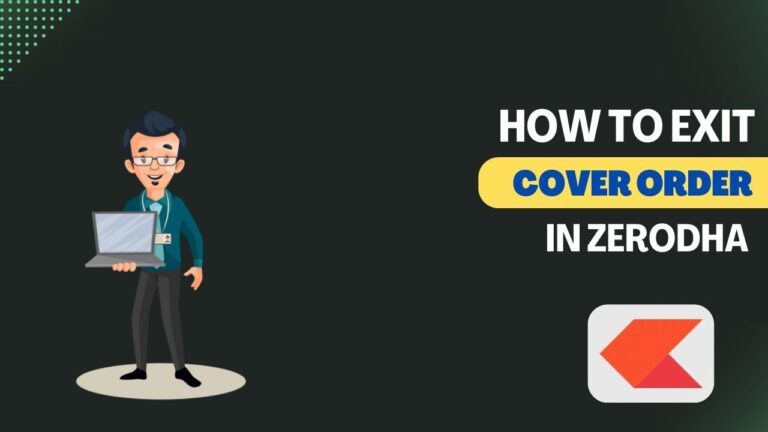Zerodha allows adding multiple bank accounts to deposit funds in your Demat account for investment and trading.
If you want another bank account in Zerodha to add and withdraw money, you can simply do it online.
Zerodha facilitates two secondary bank accounts for deposits and a primary bank account for deposits and withdrawals.
If your linked bank account is inoperative, you can add a new account to your Zerodha Demat account online.
In this guide, I’ll teach you to step by step process to add another bank account in Zerodha.
Contents
- How To Add Secondary Bank Account in Zerodha?
- Step 1- Go to kite.zerodha.com
- Step 2- Enter your Client ID and Password
- Step 3- Enter your App Code
- Step 4- Click on Client ID in the top-right corner
- Step 5- Click on the Console
- Step 6- Go to Account
- Step 7- Click on Bank
- Step 8- Click on Add Bank Account
- Step 9- Enter Bank Account Details
- Step 10- Verify OTP
- Step 11- Wait for 48 Working Hours
- How To Change Primary Bank Account in Zerodha?
- How To Make Secondary Bank Account As Primary in Zerodha?
- What Are The Charges To Add Secondary Bank Account in Zerodha?
- Can I Add Funds to Zerodha From Another Bank Account?
- Is It Safe To Link Bank Account in Zerodha?
- How To Delete Bank Account in Zerodha?
- Conclusion
How To Add Secondary Bank Account in Zerodha?
You can add up to two secondary savings bank accounts in Zerodha. It can be used for adding money to your Demat account.
Here is the step-by-step process for adding a secondary account-
Step 1- Go to kite.zerodha.com
If you have a laptop or PC, open https://kite.zerodha.com in Google Chrome or Mozilla Firefox browser.

Step 2- Enter your Client ID and Password
Enter your Client ID as username and your Zerodha password.

Step 3- Enter your App Code
In the next step, you’ll be asked to enter App Code to confirm the login access. Open Kite App installed on your smartphone and entered the App Code for login.
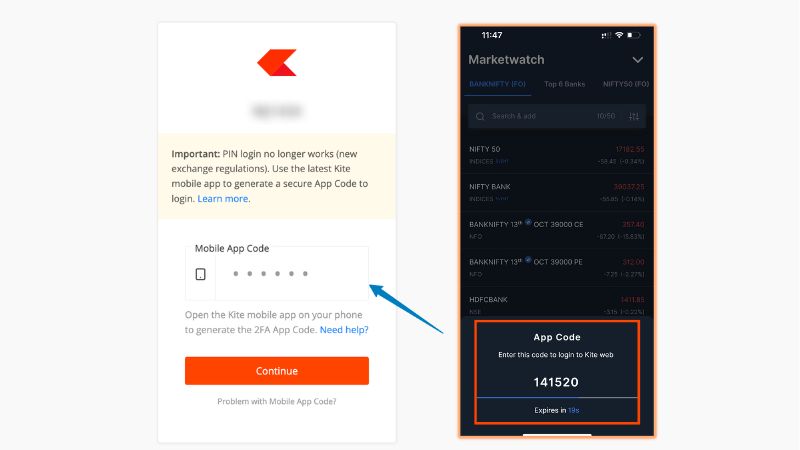
Step 4- Click on Client ID in the top-right corner
At the top-right corner, you’ll see your Client ID; click on that.
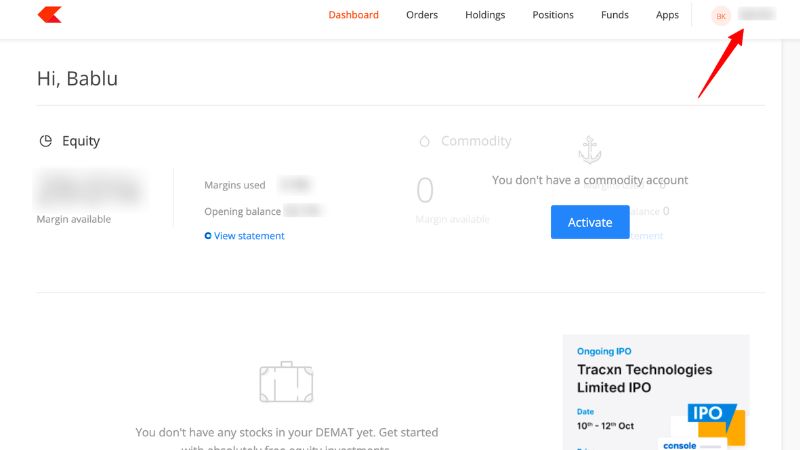
Step 5- Click on the Console
Click on the Console option to manage your Zerodha Demat account details.
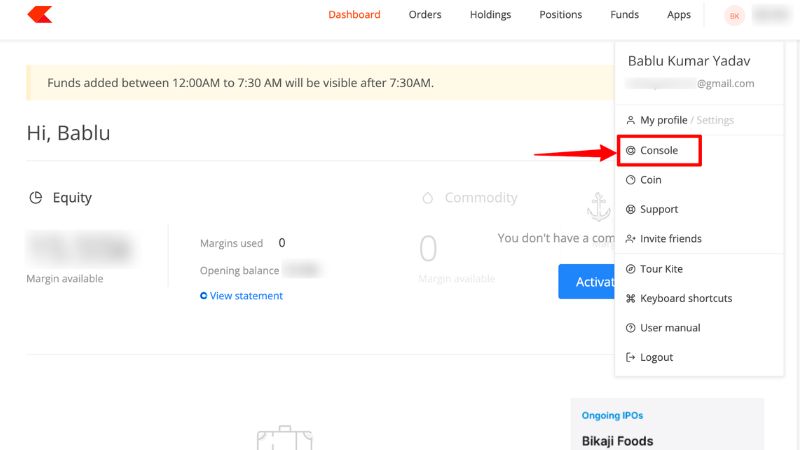
Step 6- Go to Account
Click on the Account option on the top navigation menu.
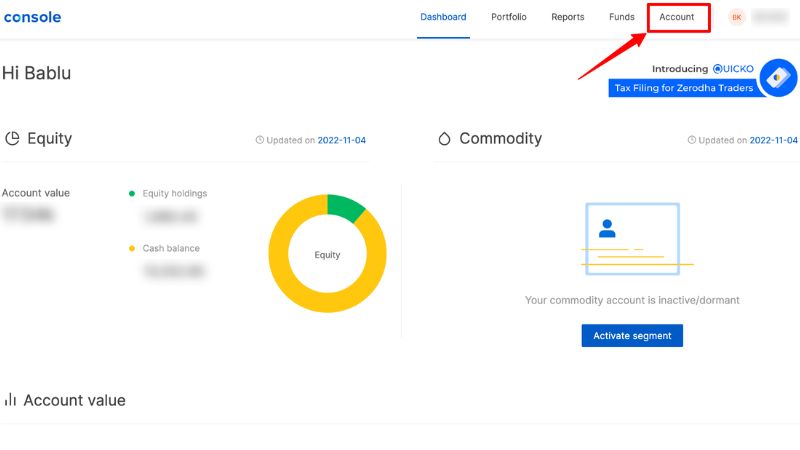
Step 7- Click on Bank
Click on Bank to change primary bank account or add a secondary bank account.
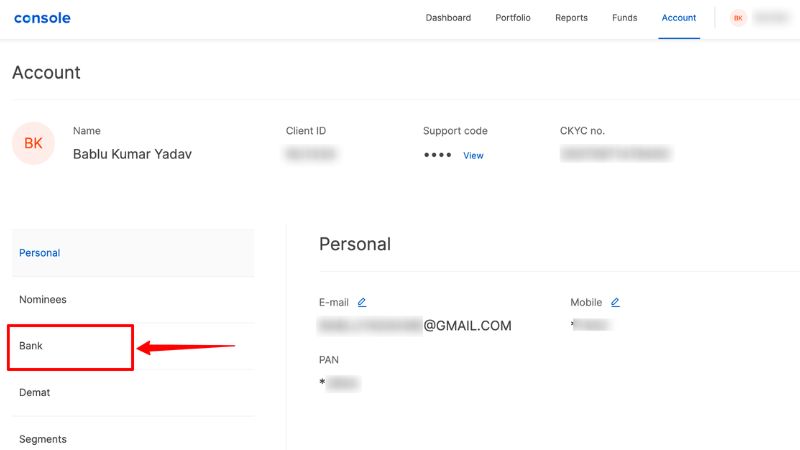
Step 8- Click on Add Bank Account
Click on Add Bank Account to proceed further.
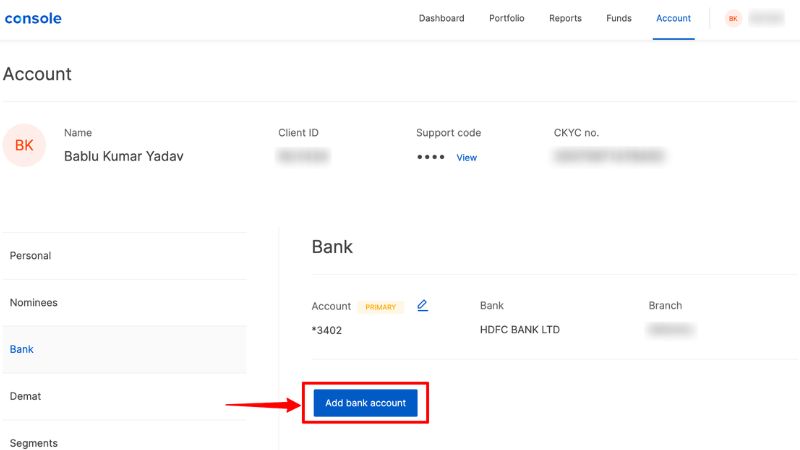
Step 9- Enter Bank Account Details
Enter your new bank account number and IFSC code, and agree to Zerodha’s terms and conditions. Once again, verify your account details and select Email or Mobile to receive verification OTP.
Click on Send OTP, and you’ll receive an OTP from Zerodha to add the bank account details.
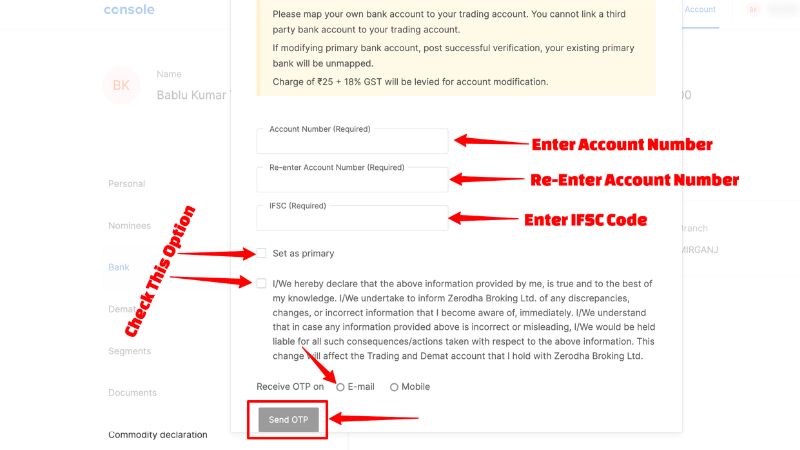
Step 10- Verify OTP
Enter the Zerodha 2FA OTP received on your Email or Phone number and then click Verify.
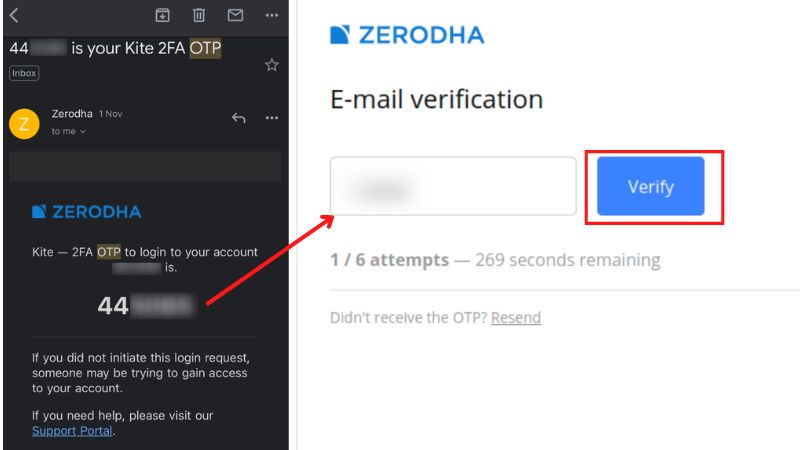
Step 11- Wait for 48 Working Hours
You’ll receive a service request email. Your bank account update request will be processed in 48 working hours.
Note– If you’re doing the changes on Holiday, it may take longer than 48 hours. So, wait until your request is processed by the Zerodha team.
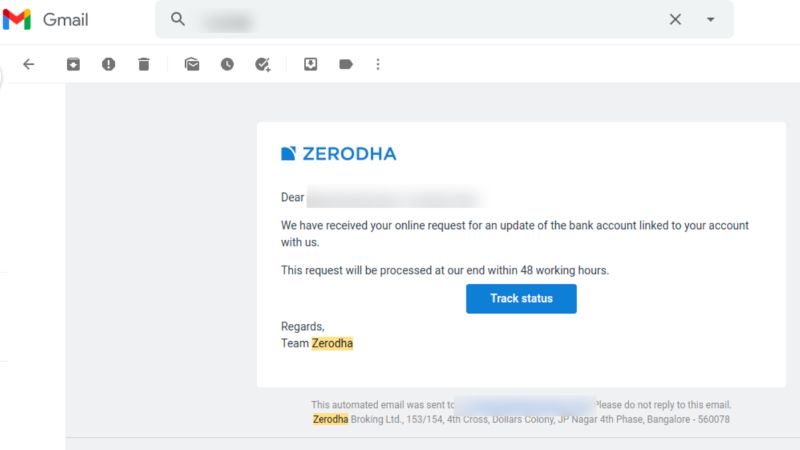
You’ll receive a confirmation email after 48 working hours, and another bank account has been added to Zerodha. You can start adding funds from your secondary bank account.
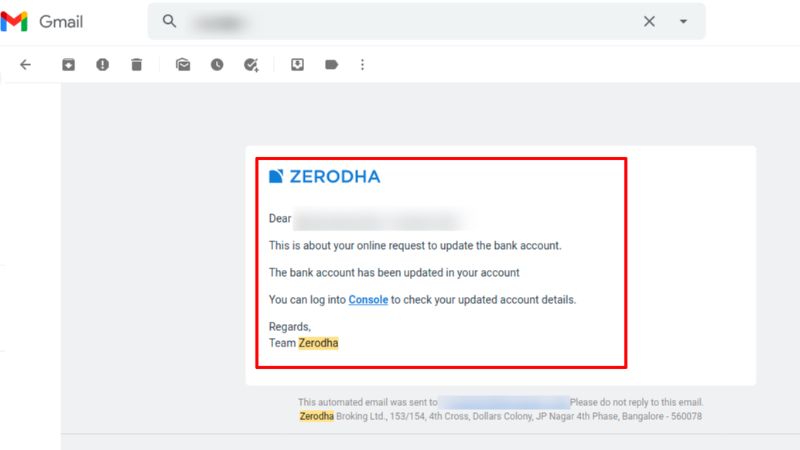
How To Change Primary Bank Account in Zerodha?
Although, Zerodha supports up to three bank accounts but you can withdraw funds from Zerodha to your primary bank account only.
The two secondary bank accounts will be used for adding funds via Netbanking and UPI.
If you want to change your account in Zerodha, follow these steps-
- Go to console.zerodha.com
- Enter your Client ID and Password
- Enter App Code to login into Zerodha
- Click on Account
- Click on Bank
- Click on Modify Bank Accounts icon
- Enter the New bank account number and IFSC code
- Click on Set Primary
- Choose the Verification method.
- Enter OTP and verify your request.
Zerodha will send a test amount to your new bank account for verification purposes. Once verification is complete, your new account will be set as the primary bank account.
Also Read: How To Close Zerodha’s Commodity Account
How To Make Secondary Bank Account As Primary in Zerodha?
You can make your secondary bank account primary in Zerodha.
Here are the steps you need to follow to set secondary bank account as a primary in Zerodha-
- Login to Zerodha Console
- Go to Account
- Click on the Bank option in the left navigation menu
- Select the bank account you want to set as primary
- Click on Set as Primary
- Proceed to e-Sign
- Agree to the Terms and Conditions and click on Sign Now
- Enter your Aadhar number and click on Send OTP
- Enter the OTP received on your mobile number
- Verify OTP to complete the process
After OTP verification, Zerodha will send a confirmation email regarding your primary bank account update request. Now, you can add this new account number for adding and withdrawing funds.
Also Read: How To Close Future and Options in Zerodha
What Are The Charges To Add Secondary Bank Account in Zerodha?
You can add up to three bank accounts in your Zerodha trading account. Zerodha charges ₹25 + GST for adding a secondary bank account.
If you add two secondary bank account in Zerodha, ₹50 + GST will be deducted from your Zerodha fund balance.
Changing primary bank account will also cost ₹25 + GST and it will be deducted from your fund balance.
Can I Add Funds to Zerodha From Another Bank Account?
Yes, you can add funds to Zerodha from another bank account, but you first need to add a secondary bank account in the Zerodha console.
It will take approx 48 working hours to add a secondary bank account in Zerodha. So, if you want an immediate solution, then transfer the amount to your primary bank account via UPI or Netbanking and then add the amount to your Zerodha fund balance.
Is It Safe To Link Bank Account in Zerodha?
Zerodha is India’s biggest discount broker which recognised by SEBI (Securities and Exchange Board of India). It’s completely safe to link a bank account with Zerodha.
Also, Zerodha will not automatically deduct funds from your bank accounts. Rather, you have to add funds via Netbanking or UPI to your Zerodha fund balance.
How To Delete Bank Account in Zerodha?
If you have added incorrect bank account to your Zerodha, you can delete it online.
Follow these steps to delete a bank account in Zerodha-
- Go to Zerodha Console
- Click on Account
- Go to Bank
- Click on the Delete icon next to your bank account number
- Select the OTP verification method
- Verify the OTP to remove your bank account from Zerodha
You’ll receive a confirmation email regarding your request for the deletion of your bank account.
Also Read: How To Close Zerodha Account
Conclusion
Zerodha allows up to three bank accounts for adding funds. You can add two secondary bank account apart from your primary account. Adding or changing your primary bank account will cost ₹25 + GST.
Follow the above steps to add, change, or delete your secondary bank account in Zerodha.
I hope you found this article helpful.