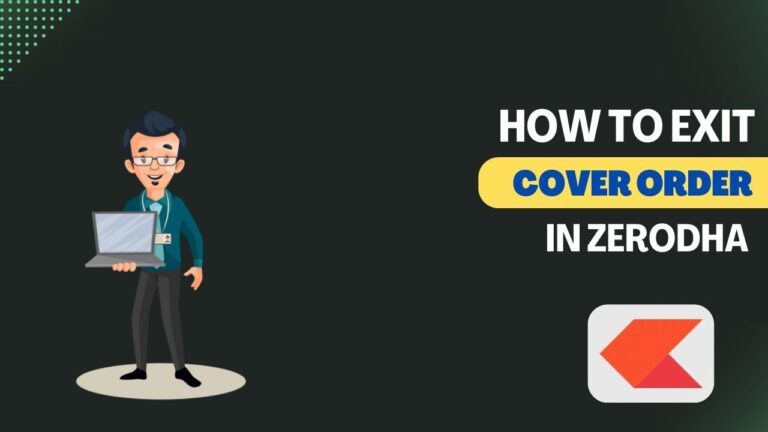Did you accidentally select the commodity option while opening the Zerodha account?
Don’t worry; you can close your Zerodha commodity account without closing your Demat account.
In this article, I’ll guide you through the step-by-step process to close Zerodha’s commodity account online.
If you don’t trade in commodities now but continue in the future, you can temporarily deactivate the commodity account on Zerodha.
But, even after deactivation, annual maintenance and other charges will be applied.
To avoid annual maintenance charges, you should go for the permanent closure of Zerodha’s commodity account.
Let’s start the process!
Contents
- How To Deactivate Zerodha’s Commodity Account?
- Step 1- Click on the dropdown icon at the top-right corner
- Step 2- Click on the Console
- Step 3- Click on Login with Kite
- Step 4- Enter your Client ID and Password
- Step 5- Enter login PIN
- Step 6- Click on Account
- Step 7- Go to Segments
- Step 8- Toggle off the Commodity account icon
- Step 9- Click on the Continue button
- Step 10- Confirm again to deactivate the account
- How To Permanently Close Commodity Account in Zerodha?
- Conclusion
How To Deactivate Zerodha’s Commodity Account?
So, if you want to trade in commodities in the upcoming months, go with the account deactivation process.
Here is how to deactivate Zerodha’s commodities account-
Go to Zerodha’s official website and follow these steps:
Step 1- Click on the dropdown icon at the top-right corner
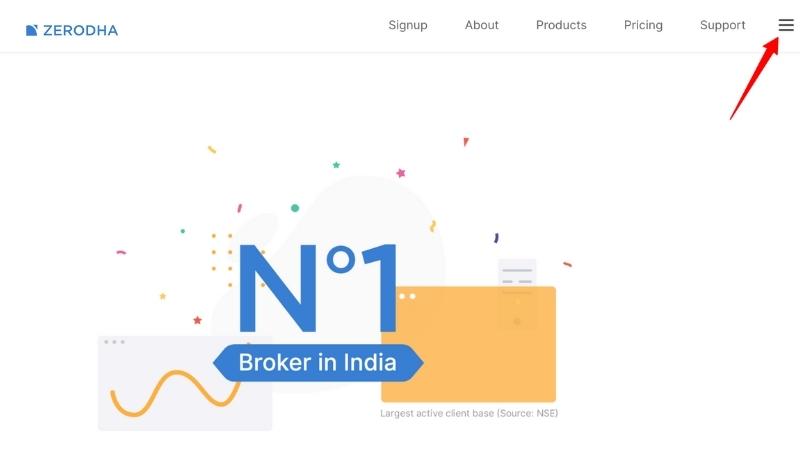
Step 2- Click on the Console
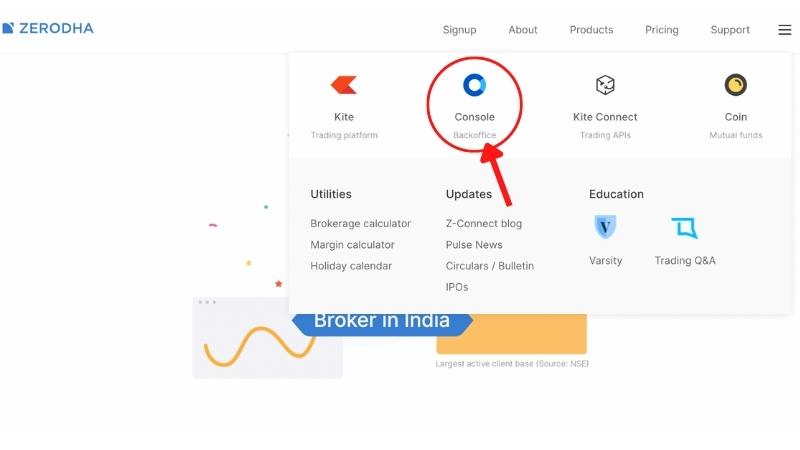
Step 3- Click on Login with Kite
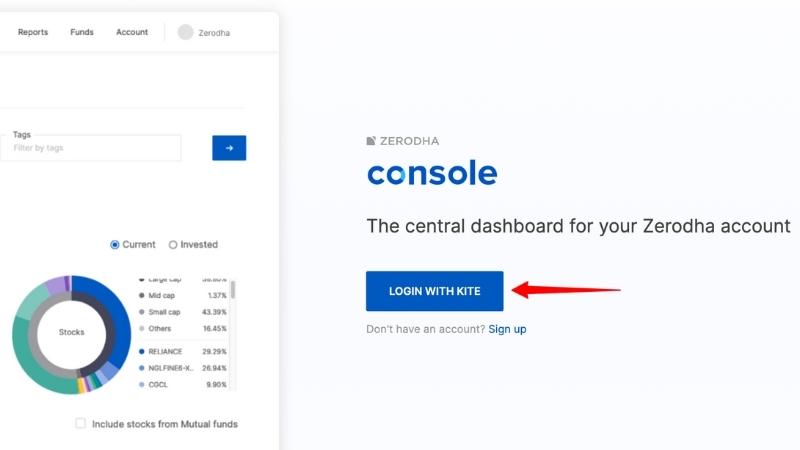
Step 4- Enter your Client ID and Password
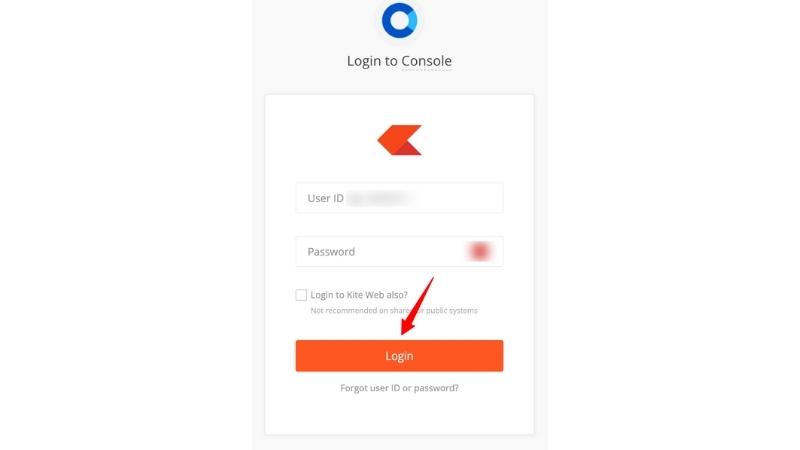
Step 5- Enter login PIN
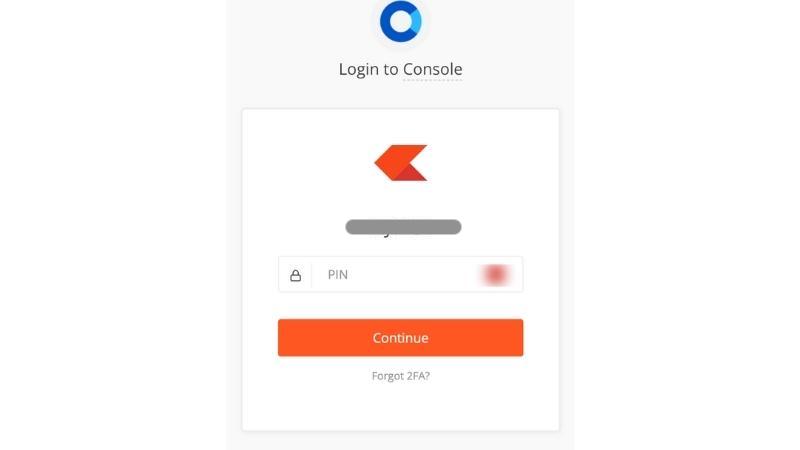
Step 6- Click on Account
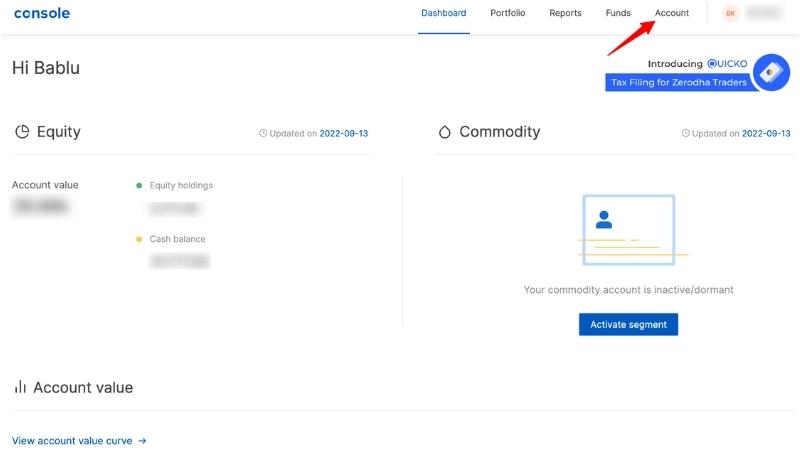
Step 7- Go to Segments
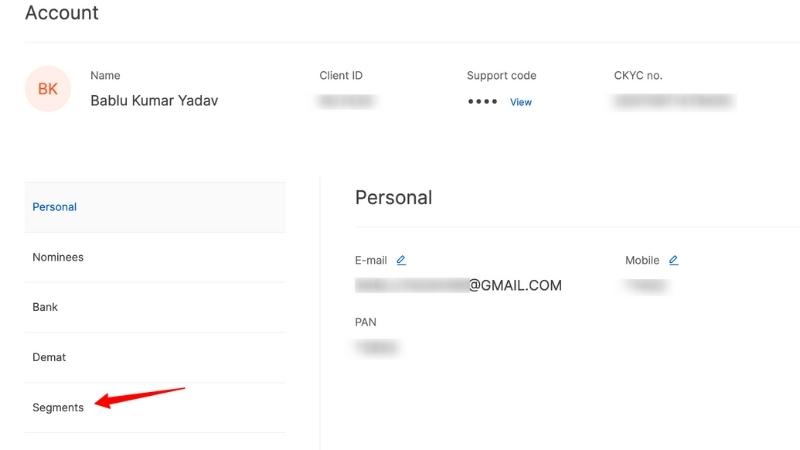
Step 8- Toggle off the Commodity account icon
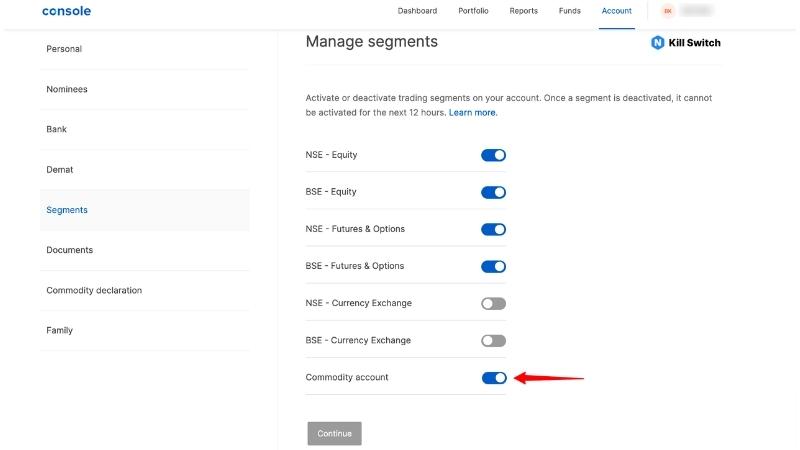
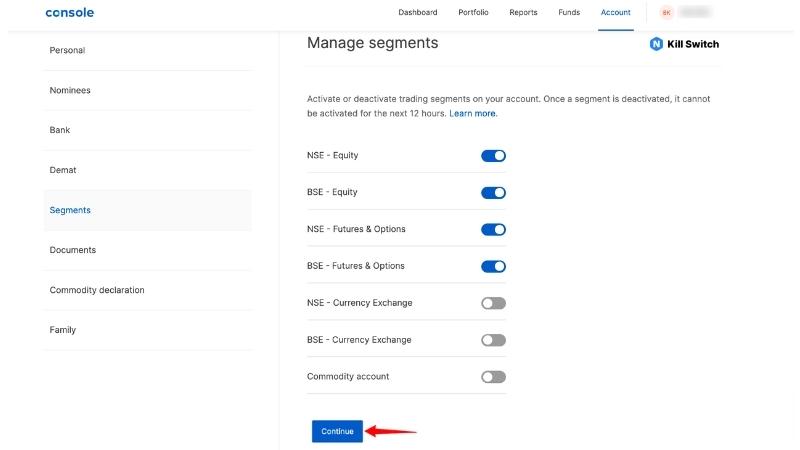
Step 10- Confirm again to deactivate the account
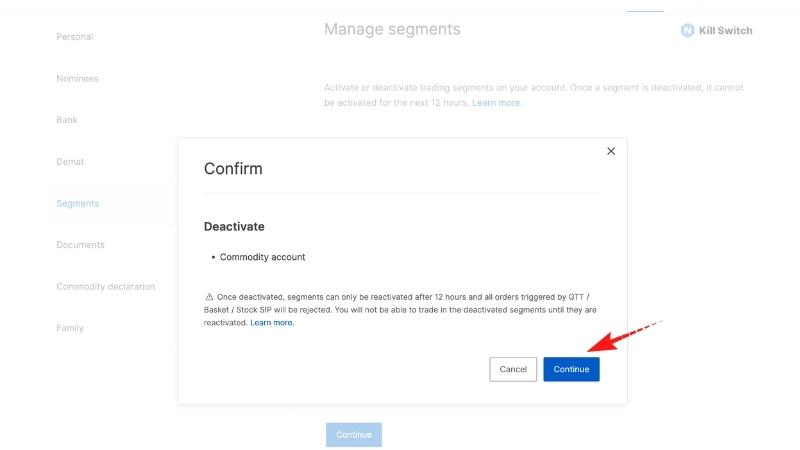
Also Read: How To Close Future and Options in Zerodha
How To Permanently Close Commodity Account in Zerodha?
If you only trade in equity and currency but have a commodity account in Zerodha, close it permanently to save on annual maintenance charges.
You can permanently close Zerodha’s commodity account without closing your Demat account.
Follow these steps to close the commodity account-
Follow these steps to close your Zerodha commodity account-
- Download the Zerodha account closure form here- Click here!
- Take a printout, fill out the form correctly, and tick Zerodha Commodities Private Limited (Commodity account).
- Send this physically filled form to Zerodha’s head office address and a self-attested copy of your Aadhar and PAN card.
Zerodha,153/154, 4th Cross, J.P Nagar 4th Phase, Opp. Clarence Public School, Bengaluru – 560078
Alternatively, you can close your Zerodha commodity account with the online method. Follow these steps-
- Download the Zerodha account closure form here- Click here!
- Use Microsoft word or any online PDF editor to fill out the form.
- Tick to Zerodha Commodities Private Limited (Commodity account) and leave the other two blank.
- Save the correctly filled application form in PDF format.
- Log in to a digital signature platform like Digio.
- Click on Add document and upload the account closure form.
- Click on the Sign icon for a digital signature.
- Enter your Aadhar Number.
- Enter the OTP received on your mobile number.
- Now, download the digitally signed form on your mobile or PC.
- Send this signed form to Zerodha by creating a support ticket.
Zerodha support team will reach you within three working days and ask your permission for account deactivation. After your consent, the support team will close your Zerodha commodity account.
Also Read: How To Close Zerodha Account Permanently
Conclusion
Zerodha provides online facilities for commodity account closure. If you don’t trade in the commodity segment, you can deactivate the commodity account from the Zerodha Kite panel. Otherwise, you can permanently close the account by sending your digitally signed document to the Zerodha support team.