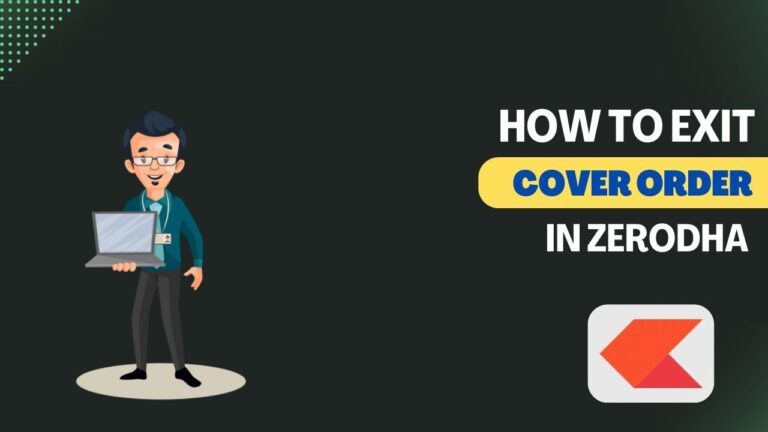Zerodha is one of the most popular and trustworthy stock brokers in India. Although they provide a clean user interface, but not everyone is happy with it.
So, if you’re unsatisfied with Zerodha services and switching to another broker, you can close the Zerodha Demat account online.
Zerodha provides online account opening and closing services; you don’t need to visit anywhere.
In this article, I’ll guide you through the step-by-step process of permanently closing your Zerodha Demat account. Also, if you want to deactivate your account temporarily, I’ll guide that.
So, let’s start with the process!
Contents
- What Documents Are Required For Zerodha Account Closure?
- How To Deactivate Zerodha Account?
- How To Permanently Close Zerodha Demat Account Online?
- Step 1- Click on the dropdown icon at the top-right corner
- Step 2- Click on Console
- Step 3- Click on Login with Kite
- Step 4- Enter your Client ID and Password
- Step 5- Enter login PIN
- Step 6- Click on Account
- Step 7- Go to Segments
- Step 8- Scroll down and click on Close account
- Step 9- Choose a valid reason and write a feedback
- Step 10- Click on Proceed to eSign
- Step 11- Enter your Aadhar number and click on Send OTP
- Step 12- Enter OTP and click on Verify OTP
- Step 13- Wait until the form is submitted
- Step 14- Click OK and close the windows
- Can I Permanently Close Zerodha Account Online?
- Conclusion
What Documents Are Required For Zerodha Account Closure?
Before starting the process, let’s look at the required documents for Zerodha Demat’s account closure.
Thanks to Zerodha, who provides hassle-free account closure. You don’t need any scanner documents to close your Zerodha Demat account.
All you should have is-
- Aadhar Card
- Registered Mobile Number
You can download the Zerodha account closure form here and send the correctly filled form to Zerodha’s head office address.
Instead of offline, I recommend you go with the online method to close the Zerodha Demat account. It’s easy and fast.
Also Read: How To Close Future and Options in Zerodha
How To Deactivate Zerodha Account?
If you don’t want to use your Demat account for certain reasons, you can temporarily deactivate it.
Once you deactivate your DEMAT account, Zerodha won’t let you buy or sell any shares.
You can not use Zerodha trading platforms like Kite, Console, BackOffice, etc. However, your Client ID will be active, and you won’t lose your Profit and Loss data.
Note- If you deactivate your account, annual maintenance and other charges will be applied to your account.
You must go with permanent closure (mentioned below) to avoid any charges.
Follow these steps to deactivate your Zerodha account temporarily-
- Download the Zerodha account closure form here- Click here!
- Take a printout and fill out the form correctly.
- Tick all the accounts
- Send this physically filled form to Zerodha’s head office address.
Zerodha,153/154, 4th Cross, J.P Nagar 4th Phase, Opp. Clarence Public School, Bengaluru – 560078
Alternatively, you can deactivate your Zerodha Demat account with the online method. Follow these steps-
- Download the Zerodha account closure form here- Click here!
- Use Microsoft word or any online PDF editor to fill out the form.
- Save the correctly filled application form in PDF format.
- Log in to a digital signature platform like Digio.
- Click on Add document and upload the account closure form.
- Click on the Sign icon for a digital signature.
- Enter your Aadhar Number.
- Enter the OTP received on your mobile number.
- Now, download the digitally signed form on your mobile or PC.
- Send this signed form to Zerodha by creating a support ticket.
Zerodha support team will reach you within three working days and ask your permission for account deactivation. After taking your consent, the support team will deactivate your Zerodha Demat account.
Note- You can reactivate your account by sending a physically signed re-activation letter to Zerodha’s head office. You need to send a self-attested copy of your Aadhar band PAN.
How To Permanently Close Zerodha Demat Account Online?
You can permanently close your Zerodha Demat account online. It’s easy and hassle-free.
Follow these steps to close your Zerodha account permanently-
Go to Zerodha’s official website and follow these steps:
Step 1- Click on the dropdown icon at the top-right corner
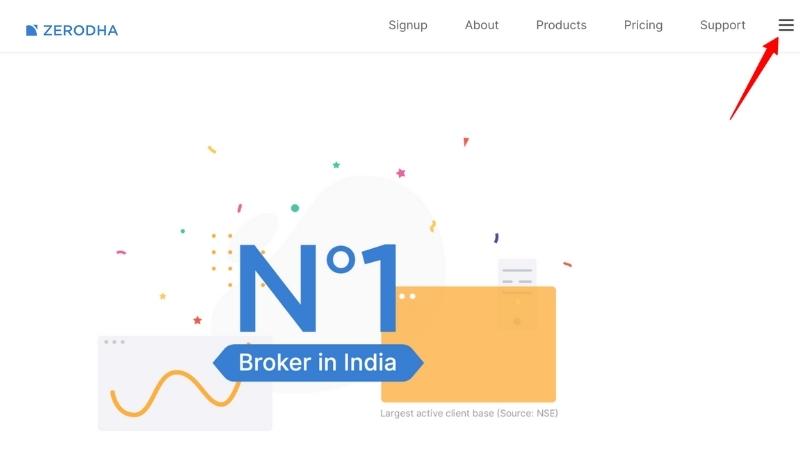
Step 2- Click on Console
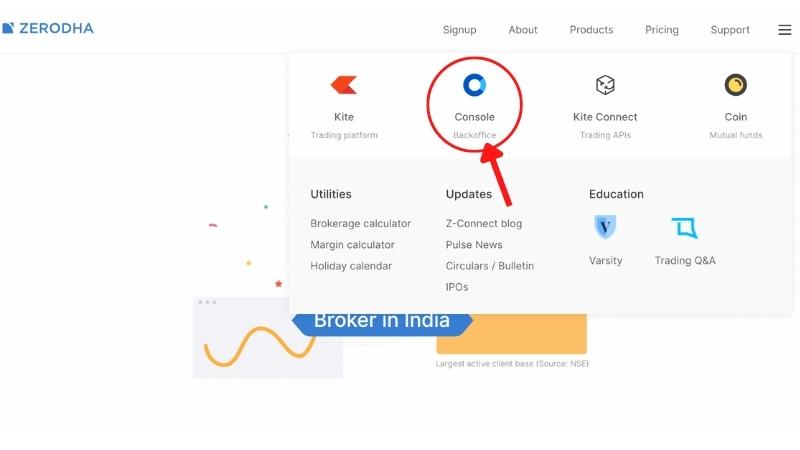
Step 3- Click on Login with Kite
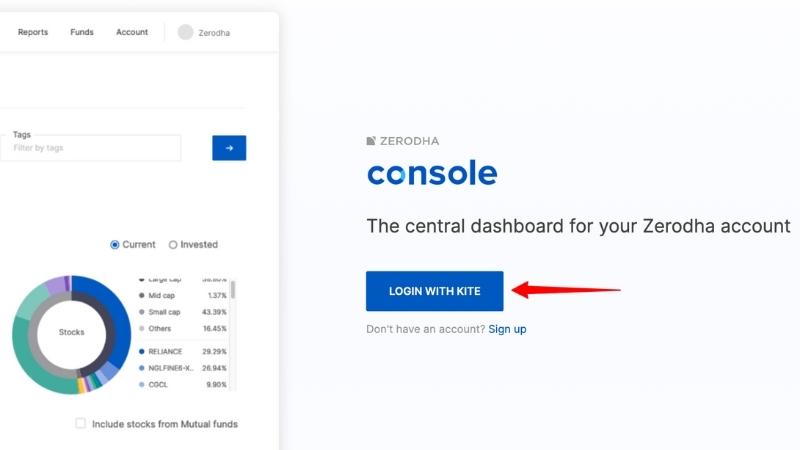
Step 4- Enter your Client ID and Password
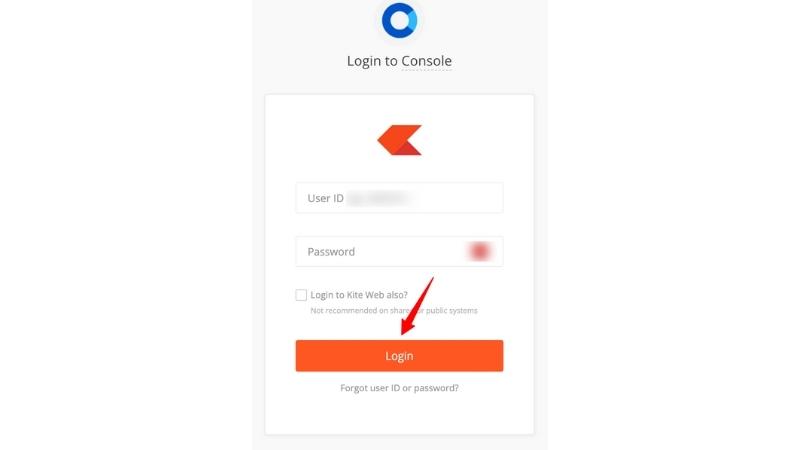
Step 5- Enter login PIN
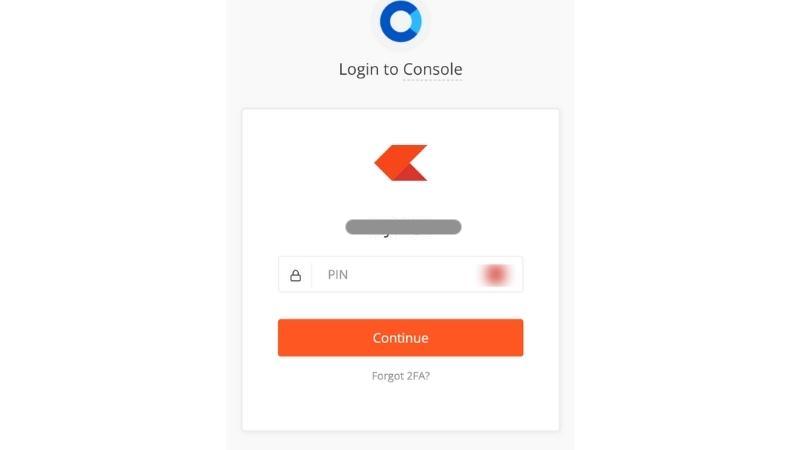
Step 6- Click on Account
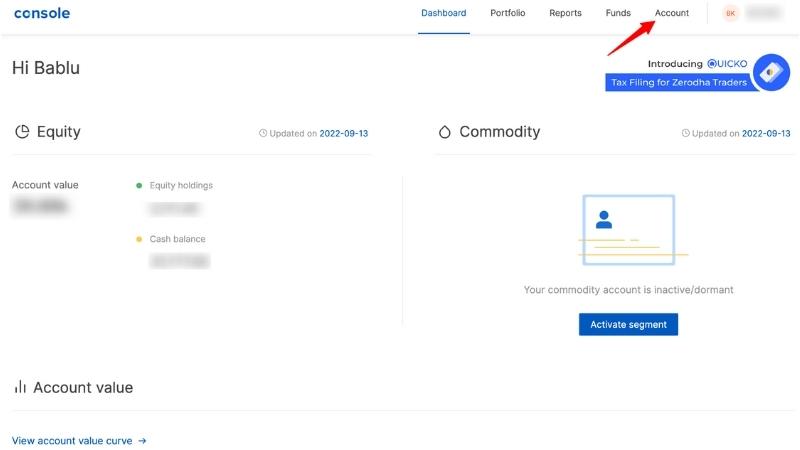
Step 7- Go to Segments
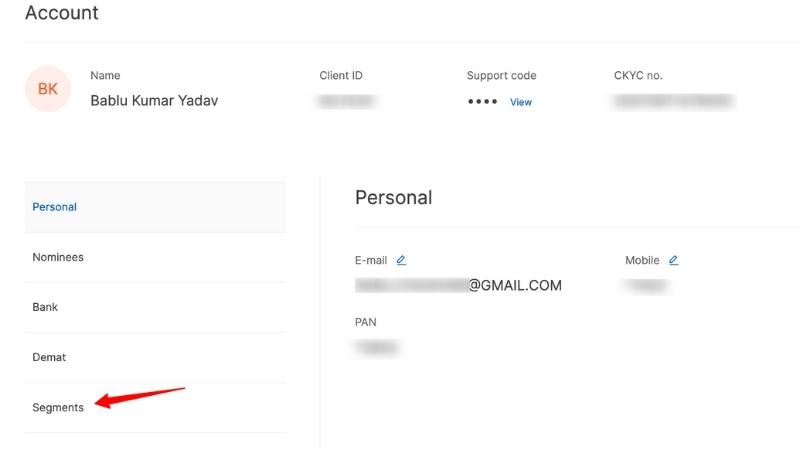
Step 8- Scroll down and click on Close account
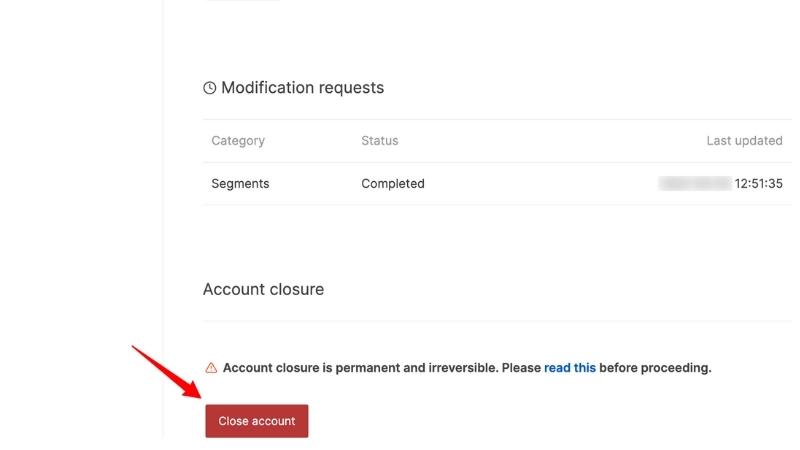
Step 9- Choose a valid reason and write a feedback

Step 10- Click on Proceed to eSign
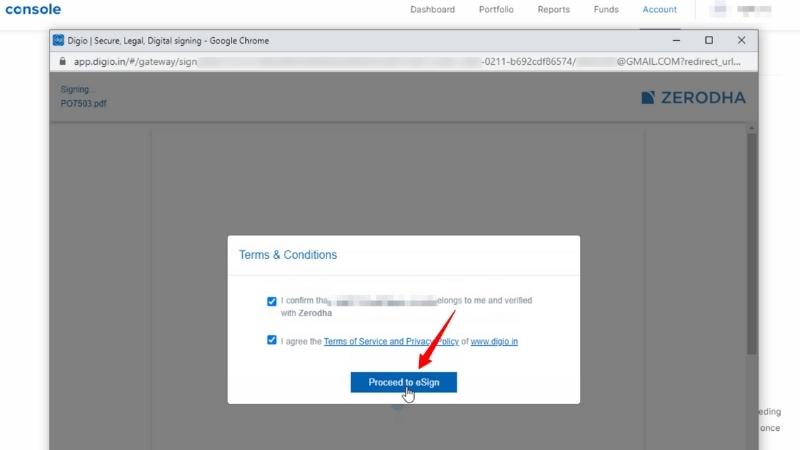
Step 11- Enter your Aadhar number and click on Send OTP

Step 12- Enter OTP and click on Verify OTP

Step 13- Wait until the form is submitted

Step 14- Click OK and close the windows

That’s it! Your digitally signed account closure form has been submitted to Zerodha. You’ll receive an email regarding this.
A support team will respond within 72 hours, and your Zerodha account will be permanently closed.
Can I Permanently Close Zerodha Account Online?
Zerodha offers an online account closure feature after the COVID-19 pandemic. Before that, they ask to send the correctly filled account closure form to their office address.
Now, you can download the Zerodha DMAT account closure form from here and fill everything in correctly.
After filling out the closure form, attach a digitally signed copy of your Aadhar and send it to them at their Email Address.
Within 24 hours, you’ll receive an email with all the informaticians. You’ll be asked to confirm your account closure request.
Just provide your consent and tell him why you want to close your Zerodha account.
Conclusion
Zerodha brokerage is high in comparison to other stock brokers. If that is the reason why you decided to close your Zerodha account go for permanent closure. Otherwise, you’ll be charged for account maintenance of taxes.
Fyers Securities has no annual maintenance fee and zero brokerage on equity buying and selling. You can open a Demat account with Fyers to get a free TradingView premium account.