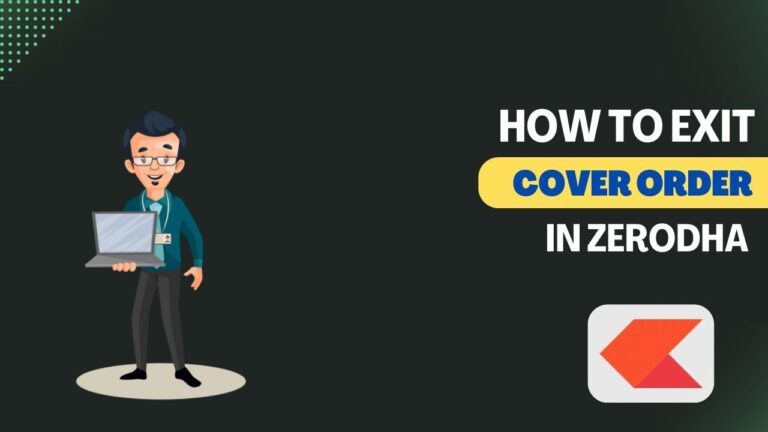Zerodha provides multi-layer security to prevent internet scams and stock fraud. Time-based OTP (TOTP) is a security feature for logging in to the Kite dashboard.
It’s a 6-digit 2FA security code that you can set up with Google Authenticator, Authy, and Microsoft Authenticator.
It’s a great security feature because you need a 6-digit randomly generated code every time to log in to the Zerodha Kite dashboard.
Ultimately, this will prevent the risk of unauthorized login to your Zerodha DEMAT account.
But, it could be annoying for someone who trades intraday and frequently logs in to the Kite platform to place new orders.
You can easily disable TOTP (2FA) in Zerodha for hassle-free login. Here is the step-by-step guide to turning off TOPT in Zerodha Kite.
Contents
- How To Disable TOPT in Zerodha Kite?
- Step 1- Go to kite.zerodha.com
- Step 2- Enter your Client ID and Password
- Step 3- Enter your login PIN
- Step 4- Click on Client ID in the top-right corner
- Step 5- Click on My profile/settings
- Step 6- Click on Password & Security
- Step 7- Scroll and click on Disable 2FA TOTP
- Step 8- Enter your current password to Disable
- Step 9- Enter OTP received on your email address to save the changes
- Is TOTP is Mandatory in Zerodha?
- What To Do If I Lost 2FA TOTP in Zerodha?
- Which App is Best For Zerodha TOTP Setup?
- Conclusion
How To Disable TOPT in Zerodha Kite?
Follow these steps to turn off TOTP (2FA authentication) in Zerodha-
Step 1- Go to kite.zerodha.com

Step 2- Enter your Client ID and Password

Step 3- Enter your login PIN
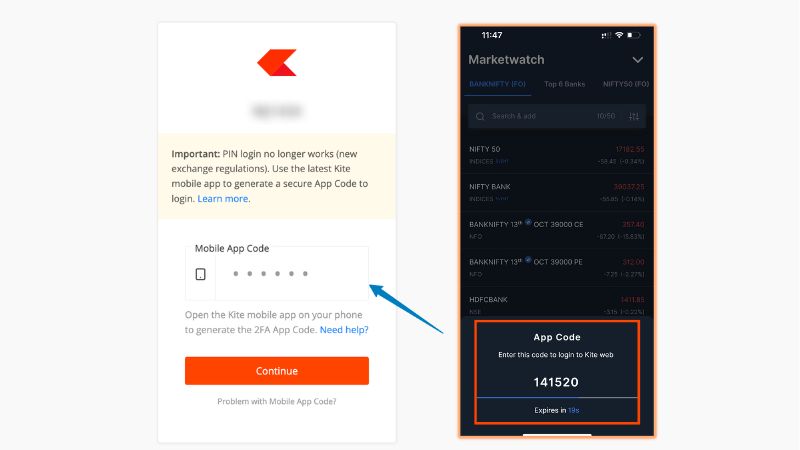
Step 4- Click on Client ID in the top-right corner
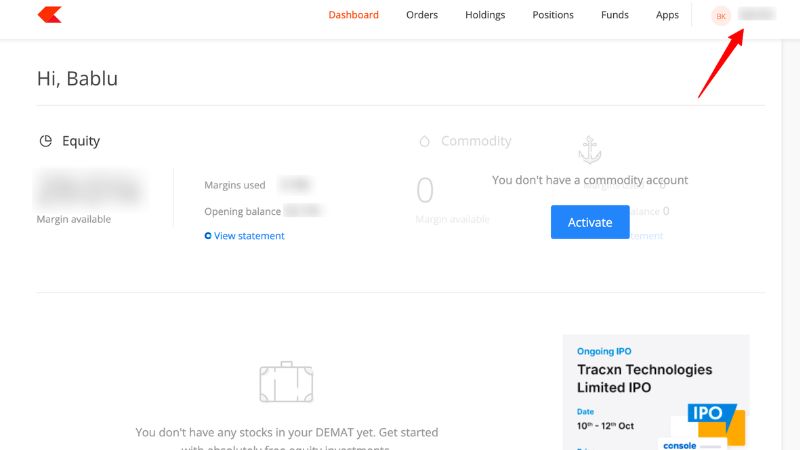
Step 5- Click on My profile/settings
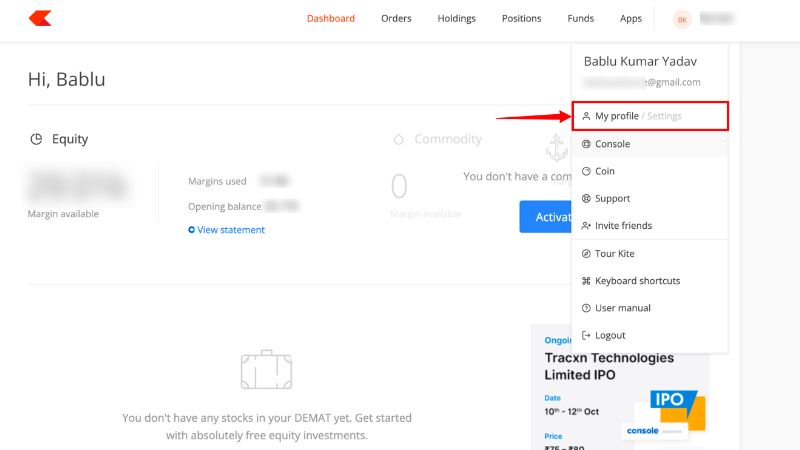
Step 6- Click on Password & Security
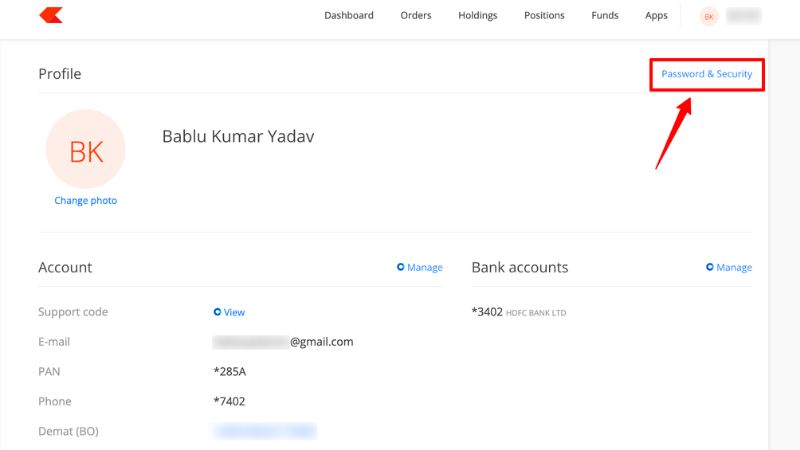
Step 7- Scroll and click on Disable 2FA TOTP
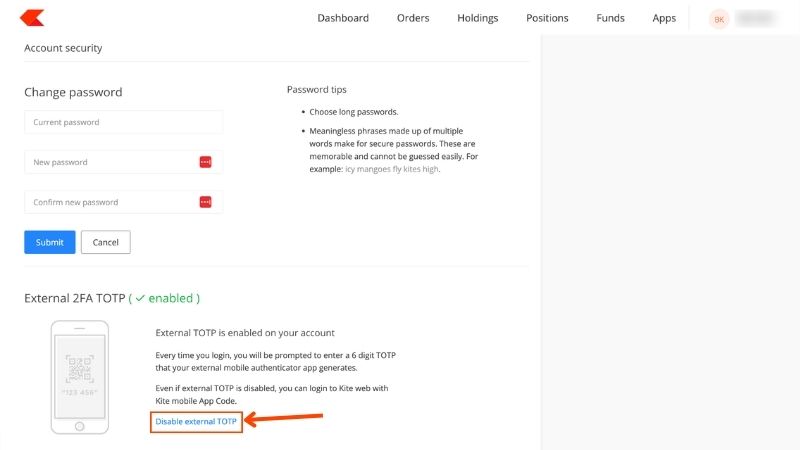
Step 8- Enter your current password to Disable
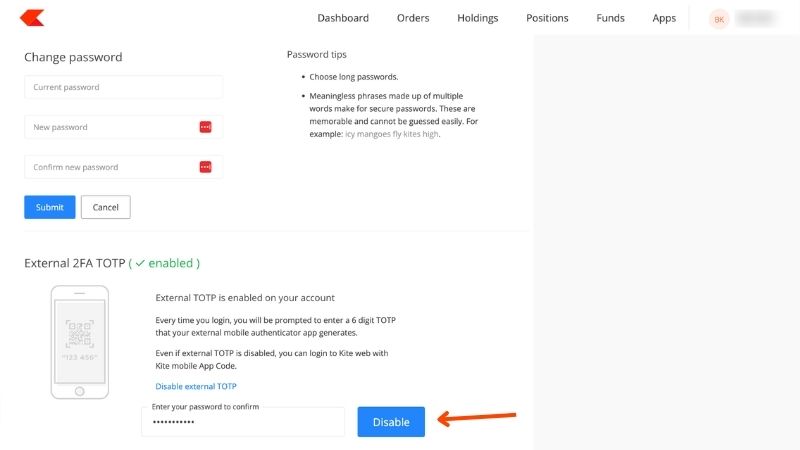
Step 9- Enter OTP received on your email address to save the changes
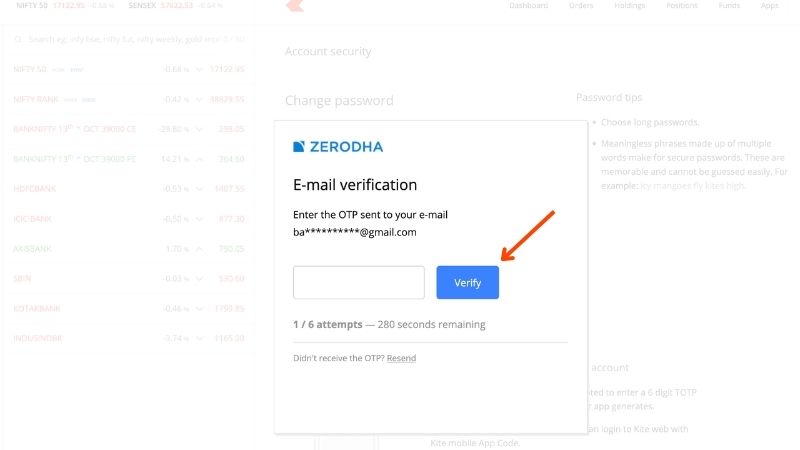
That’s it! TOTP 2FA has been disabled in your Zerodha account. You’ll be automatically logged out from all devices.
You can now log in to Zerodha Kite without external 2FA authentication. But you still need to set up an additional PIN to login into the Kite application.
Also Read: How To Disable F & O Segment in Zerodha
Is TOTP is Mandatory in Zerodha?
External TOTP (like Google Authenticator, Microsoft Authenticator, or Authy) is not mandatory in Zerodha; however, you still need to choose a 2FA method as per SEBI guidelines.
You can set up a 6-digit PIN as additional security to login into the Kite dashboard.
If you’re using Kite mobile App (Android or iOS), you can enable Fingerprint or FaceID for a hassle-free login experience.
Also Read: How To Close Commodity Account in Zerodha
What To Do If I Lost 2FA TOTP in Zerodha?
If you mistakenly uninstalled Google Authenticator or factory reset your smartphone, you also lost the TOTP code.
But you can forget/reset the TOTP code in Zerodha Kite App and Kite Web. You can recover your Zerodha login credentials by entering your Client ID and PAN card details.
After entering your Client ID and PAN card, click on Recieve on the Email or SMS and verify the captcha.
After that, Zerodha will send a password reset link where you can create a new password and log in to the Kite dashboard. (Tutorial)
Which App is Best For Zerodha TOTP Setup?
Zerodha allows external third-party 2-factor authentication setup to keep your account safe.
You can set up 2FA TOTP with Google Authenticator, Microsoft Authenticator, and Authy.
It’s your personal choice, but I personally prefer Authy and Google Authenticator.
If you’re using an Android smartphone, then Google Authenticator is best. But the Google Authenticator app is not available for PC platforms Windows or macOS.
Authy 2FA App is available for Android, iOS, iPadOS, macOS, Windows (32-bit & 64-bit), and Linux.
That’s why I prefer Authy over Microsoft Authenticator and Google Authenticator.
Also Read: How To Close Zerodha Demat Account Permanently
Conclusion
TOTP is a safe 2FA authentication method to login into your Zerodha account. It prevents your stocks and fund balance from phishing fraud. You should keep this security feature enabled. However, you can try alternate login methods on smartphones.